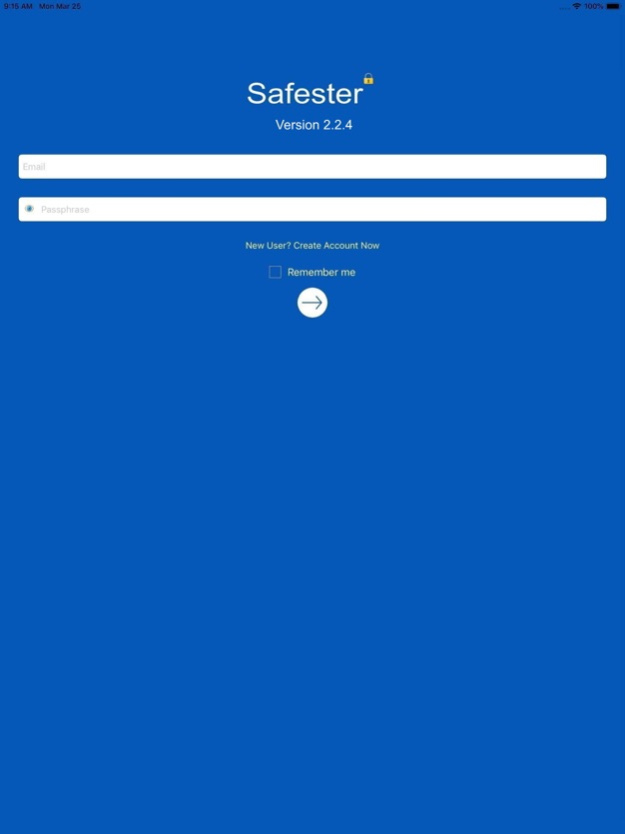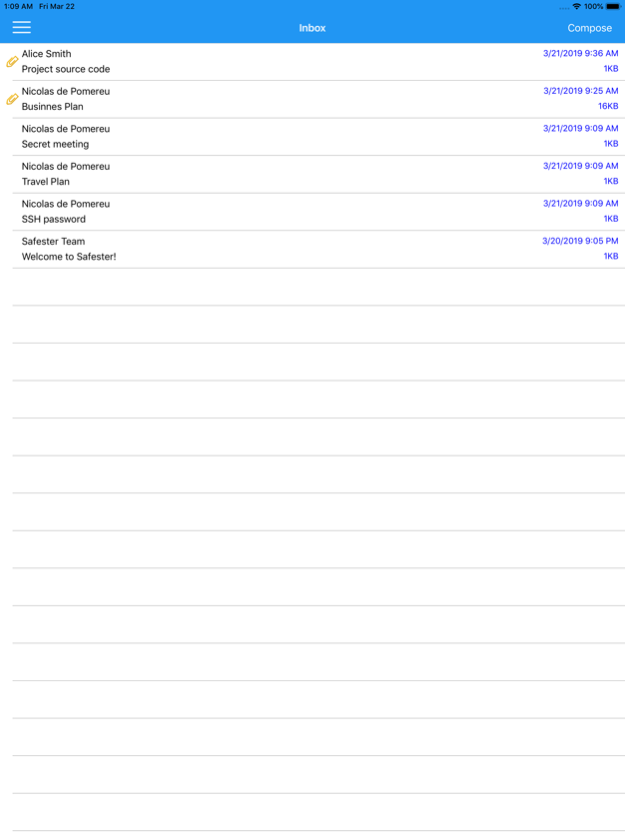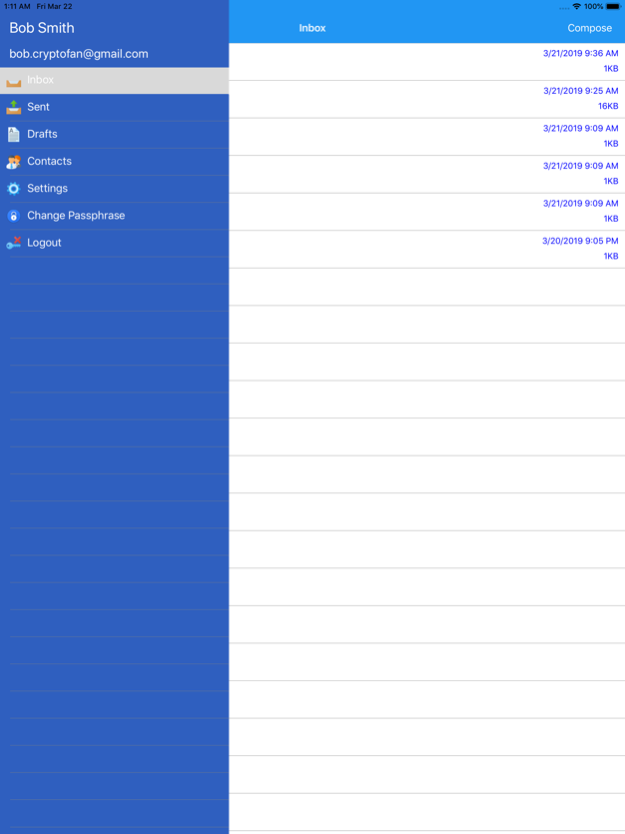Safester 2.2.4
Continue to app
Free Version
Publisher Description
OpenPGP email encryption.
Safester works like any email application - just write a message, attach files & add recipients.
You don’t have to manage keys or encryption parameters - Safester does all that for you.
You get notifications in your regular inbox when you get a Safester message.
Use your contacts' usual email address - Safester will invite them to retrieve their encrypted message.
Recipients who don't have Safester are invited to get a FREE account while their message is waiting in a draft folder.
The FREE edition provides a full-featured send & receive version, with unlimited Inbox size. It's totally free for anyone to receive all your encrypted messages with attachments.
Your messages and files are encrypted before being sent and only decrypted after the reception.
There is no way to intercept your messages, no backdoor, no master key, no pinky to tell.
We use OpenPGP, the most widely acclaimed standard for encryption and the most robust algorithms out there (AES, RSA...).
We use long keys of 2048 bits, as recommended by security experts.
All your messages are stored encrypted on our servers.
If our servers were "hacked" into, all messages are stored encrypted and are impossible to decrypt.
Jun 23, 2021
Version 2.2.4
Message deletion options have been added.
It is now possible to copy the passphrase for easy save during account creation.
About Safester
Safester is a free app for iOS published in the System Maintenance list of apps, part of System Utilities.
The company that develops Safester is Kawansoft. The latest version released by its developer is 2.2.4.
To install Safester on your iOS device, just click the green Continue To App button above to start the installation process. The app is listed on our website since 2021-06-23 and was downloaded 1 times. We have already checked if the download link is safe, however for your own protection we recommend that you scan the downloaded app with your antivirus. Your antivirus may detect the Safester as malware if the download link is broken.
How to install Safester on your iOS device:
- Click on the Continue To App button on our website. This will redirect you to the App Store.
- Once the Safester is shown in the iTunes listing of your iOS device, you can start its download and installation. Tap on the GET button to the right of the app to start downloading it.
- If you are not logged-in the iOS appstore app, you'll be prompted for your your Apple ID and/or password.
- After Safester is downloaded, you'll see an INSTALL button to the right. Tap on it to start the actual installation of the iOS app.
- Once installation is finished you can tap on the OPEN button to start it. Its icon will also be added to your device home screen.